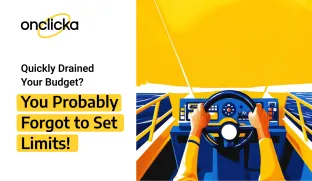Master digital marketing budgets with proven strategies for optimal ROI! Learn how to set limits, target peak times, and manage resources effectively to maximize success.
A digital marketing budget is not just a set of numbers; it is a strategic allocation of resources that enables businesses to achieve their marketing goals. Hence, failing to have a digital marketing budget in place is like aiming an ax in complete darkness, the outcome of which is bound to be uncertain. In the world of digital marketing, not having a marketing budget translates into a waste of money, time, and effort, a complete hit-and-miss!
Furthermore, creating an effective budget should follow a systematic and data-driven approach. This includes identifying key performance indicators, regular monitoring and adaptation, and a commitment to staying flexible in the face of changing dynamics. Lastly, managing a digital marketing budget involves adopting proven tips and strategies, such as constant evaluation, technology integration, and strategic adjustments.
Understanding the Importance of Budget Limits
In the realm of digital advertising, setting limits is a crucial strategy that directly influences the success and sustainability of campaigns. Advertising without predefined limits can lead to:
1. Rapid budget depletion
Digital advertising platforms operate continuously, and without a cap, funds can be exhausted within a short timeframe. This is especially problematic in competitive markets where the cost per click (CPC) or cost per impression (CPM) is high.
2. Ineffective targeting
If the budget is exhausted too quickly, there is insufficient data to identify trends and patterns. A campaign that runs out of funds prematurely fails to provide a comprehensive picture of what strategies are effective, rendering optimization efforts ineffective.
3. and ultimately, poor return on investment (ROI).
Uncontrolled spending often leads to poor ROI because funds may be allocated to unprofitable placements, irrelevant audiences, or ineffective times of the day. For example, without limits, an advertisement may run during low-engagement periods, resulting in minimal conversions but high costs.
Setting Up Budget Limits in OnClickA
Step-by-step guide on how to configure budget limits in the OnClickA dashboard:
- Start by logging into your OnClickA dashboard using your credentials.
- Once logged in, navigate to the “Campaigns” section from the main menu.
- Choose the specific campaign you want to configure budget limits for by clicking on its name or the corresponding “Edit” button.
- Within the campaign settings, locate the “Limit type”
- Enter the amount you want to allocate as your daily budget. This ensures that your campaign will not exceed this amount in a single day.
Example: If you want to limit your daily spending to $100, enter “100” in the daily budget field.
Practical Tips for Implementation
In the dynamic and competitive world of digital advertising, managing budgets effectively is crucial for the success of advertising campaigns. OnClickA, as a prominent ad network, provides various tools and features to help advertisers set and manage budget limits. Implementing these budget limits effectively can significantly enhance campaign performance, ensuring optimal resource utilization and maximizing return on investment (ROI).
Daily Budget Limits:
Imagine driving a car without a budget for gas. Setting daily marketing spending limits is like filling your tank with a specific amount – you know how far you can go and avoid running on fumes (or overspending). Daily limits ensure you:
- Stay on Budget: They prevent uncontrolled spending and keep your marketing costs aligned with your overall financial plan.
- Prioritize Efficiency: By setting a limit, you're forced to make your marketing efforts count by focusing on the channels and tactics that deliver the biggest bang for your buck.
Weekly and Hourly Limits:
Not all days and times are created equal. Consider a gym advertisement. During peak workout hours (evenings and weekends) a higher daily budget might be allocated to capture motivated audiences. Here's how to optimize with time-based limits:
- Target Peak Traffic Periods: Allocate a higher budget during times with historically high engagement for your target audience.
- Test and Refine: Analyze performance data to see which days and times resonate most with your audience. Adjust your budget limits accordingly to maximize reach during peak hours.
Impression Limits
Ever scrolled past the same ad repeatedly? That's banner blindness. Setting impression limits prevents your ad from bombarding viewers, making it more likely they'll notice it when it matters. Here's why it's important:
- Maintain Brand Perception: Overexposure can lead to viewers ignoring your ad altogether. Limits ensure your message is seen but not annoying.
- Focus on Conversions: By controlling impressions, you can target users who are more likely to convert, leading to a better return on your ad spend.
Monitor and Adjust
Marketing is a journey, not a destination. Daily limits and targeting are powerful tools, but they're most effective when constantly monitored and adjusted:
- Track Performance: Continuously analyze your campaign's performance metrics (clicks, conversions) to see if your budget limits are delivering the desired results.
- Adapt and Improve: If a channel underperforms, reduce its budget and allocate more to higher-performing channels. This ensures your marketing spend is constantly optimized for maximum impact.
What to Remember When Setting Limits on Your Budget
- First, think about what you want to achieve. Are you trying to get people to know your brand? Or do you want them to buy something? Knowing your goal helps you decide how much you need to spend.
- Next, check who you're trying to reach. Are you aiming for everyone or just a specific group of people? The more people you want to reach, the more you'll probably need to spend.
- If you've run ads before, look at what happened. Did you spend too much? Too little? What worked and what didn't? Use that info to make better decisions this time.
Remember, different times of the year can mean different spending. You'll probably spend more in the fall and winter if you sell winter clothes.
- Spread your money around. Don't put all your eggs in one basket. Try different ads on different websites or apps. See what gives you the best results.
- Keep an eye on your spending. Check how your ads are doing. Are you getting what you paid for? If not, change things up.
- The most important thing is to be flexible. Things change, so be ready to adjust your spending as needed.
Setting budget limits is a game-changer for managing and optimizing your digital marketing campaigns. Here's how you win:
- Stay in control: Budget limits prevent uncontrolled spending and keep your marketing costs aligned with your plan.
- Sharpen your focus: Limits push you to prioritize efficient marketing efforts, maximizing the return on every penny.
- Target the right audience at the right time: With time-based limits, you can capture engaged audiences during peak hours and control ad frequency to avoid bombarding viewers.
- See what works: Budget limits allow you to analyze campaign data effectively and identify the channels that deliver the best results.
Take Control of Your Marketing Budget Today!
Put these strategies into action within your OnClickA campaigns and watch your return on investment soar.
Share Your Expertise!
Do you have additional tips or success stories on managing digital marketing budgets? Share them in the comments below – we'd love to hear from you!
Want to Learn More?
Head over to the OnClickA blog for even more detailed guides and articles to refine your marketing strategies and become a campaign optimization pro!